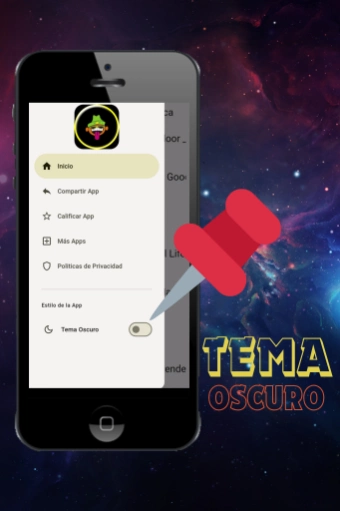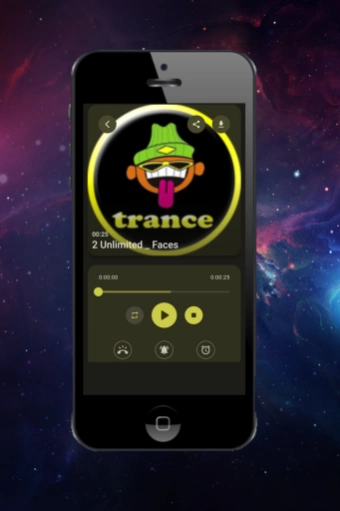electronic ringtones 1.8
Free Version
Publisher Description
electronic ringtones - Ringtones App for Call, Alarm, Notification
Hello; I hope you are feeling incredibly well, welcome to an application designed especially for you that will allow customization of the ringtone, alarm, notification of your cell phone.
However, there are those who, no matter how many years pass, cannot forget their favorite sounds. If you want trance music tones for calls on your cell phone, without a doubt, this is the best app for you.
Trance Ringtones has a wide variety of classic and modern sounds with the best sound mixes.
Our Electronic Ringtones application is totally easy to install and you can configure it as a ringtone, text message, alarm, for it to work correctly you must be connected to a good quality Wi-Fi or internet source.
You will definitely love your electronic music tones that you will not even answer your calls to listen to these melodies designed for you.
Now you will have the opportunity to show your friends, family and acquaintances that you have the best and most popular electronic tones.
Our work team always values the comments left by users, so do not hesitate to leave yours and a good five-star rating, enjoy the best dance ringtones application.
About electronic ringtones
electronic ringtones is a free app for Android published in the Themes & Wallpaper list of apps, part of Desktop.
The company that develops electronic ringtones is Appshots. The latest version released by its developer is 1.8.
To install electronic ringtones on your Android device, just click the green Continue To App button above to start the installation process. The app is listed on our website since 2024-02-14 and was downloaded 0 times. We have already checked if the download link is safe, however for your own protection we recommend that you scan the downloaded app with your antivirus. Your antivirus may detect the electronic ringtones as malware as malware if the download link to com.Appshots.tonosdemusicatrancegratis is broken.
How to install electronic ringtones on your Android device:
- Click on the Continue To App button on our website. This will redirect you to Google Play.
- Once the electronic ringtones is shown in the Google Play listing of your Android device, you can start its download and installation. Tap on the Install button located below the search bar and to the right of the app icon.
- A pop-up window with the permissions required by electronic ringtones will be shown. Click on Accept to continue the process.
- electronic ringtones will be downloaded onto your device, displaying a progress. Once the download completes, the installation will start and you'll get a notification after the installation is finished.